

You will have to Download the Old Firmware – go to and select Software and Drivers.Choose “Manage Updates” and select “Allow Downgrade” and Click YES. Allow Downgrade – If the printer firmware version has been updated to the latest 20201021, you can downgrade the firmware version.Click Laserjet upgrade, choose “Manage Updates”, choose “Check Automatically” and “Allow Updates”, choose NO. Disable “Check Automatically” and “Allow Updates” – If the firmware version is not 20201021, you can disable “Check Automatically” and “Allow Updates” to avoid upgrade.
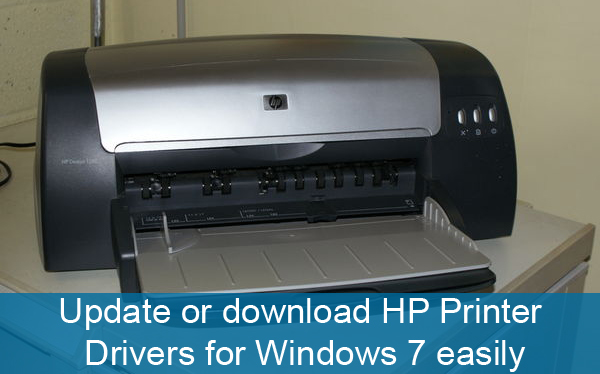

HP printers using CF500a and HP CF500x series toner cartridges, HP 202A and HP 202X, might not work with the latest HP firmware update that was rolled out at the beginning of November 2020.


 0 kommentar(er)
0 kommentar(er)
